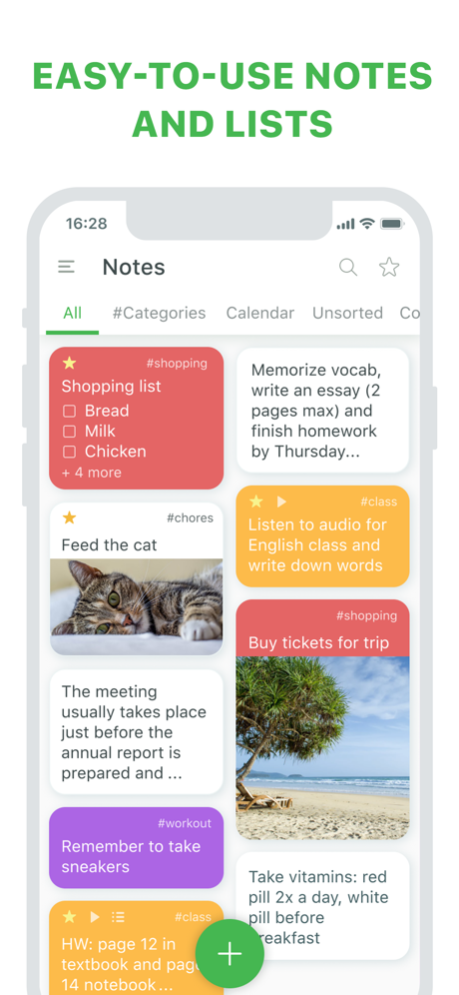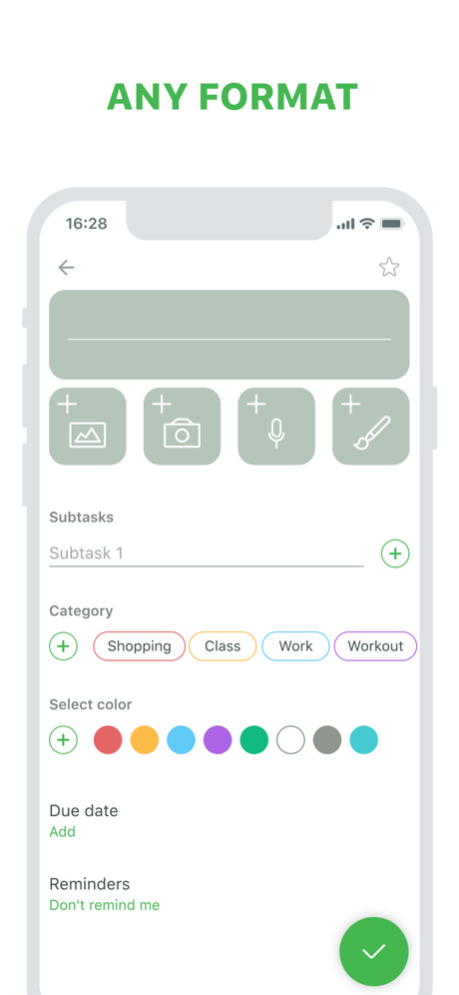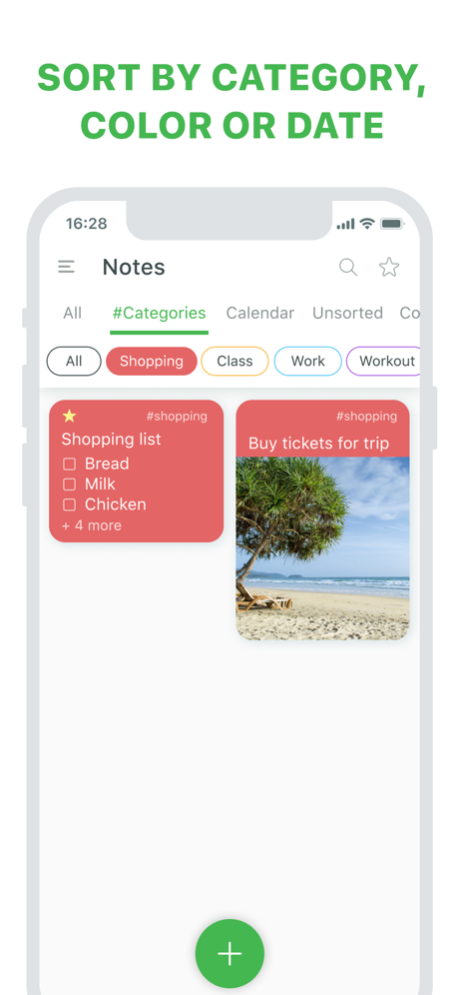Notes: notepad and lists 1.1.28
Free Version
Publisher Description
Free
Notes: notepad and lists is a convenient app that helps you make notes and keep lists.
Why should you choose Notes: notepad and lists?
- 3 in 1
Replace your to-do list, notepad and memos with this simple, all-in-one app.
- Easy to use
Notes: notepad and lists is an extremely simple and intuitive app. No instructions or tutorial necessary.
- Fast
Create a note or a list in literally seconds - the perfect way to jot down important information. A notepad, diary and to-do list that suits your face-paced lifestyle.
- Multiple formats
Create notes from photos, images, and voice messages, and make your to-do list or shopping list. Use it on the go, or even behind the wheel - all you have to do is record your message or take a photo.
- Editing
You can edit your notes, or add comments, attachments, details and notifications at any time.
- Planning
Notes: notepad and lists also works as a to-do list: you can set notifications and reminders (one off or repeated) for each note, and the easy-to-use calendar system helps you keep track of deadlines.
- Sorting
You can sort your notes by urgency, category, due date, and color, so searching through your content is quick and easy.
- Security
Notes: notepad and lists lets you protect your personal data with a short security-code, meaning only you can access your notes and lists.
- Transfer your info
If you get a new device, you won't lose your information - registered users can restore their data.
Apr 9, 2024
Version 1.1.28
- Fixed an error in downloading images from notes.
- Minor interface improvements.
About Notes: notepad and lists
Notes: notepad and lists is a free app for iOS published in the System Maintenance list of apps, part of System Utilities.
The company that develops Notes: notepad and lists is Orange Dog. The latest version released by its developer is 1.1.28.
To install Notes: notepad and lists on your iOS device, just click the green Continue To App button above to start the installation process. The app is listed on our website since 2024-04-09 and was downloaded 3 times. We have already checked if the download link is safe, however for your own protection we recommend that you scan the downloaded app with your antivirus. Your antivirus may detect the Notes: notepad and lists as malware if the download link is broken.
How to install Notes: notepad and lists on your iOS device:
- Click on the Continue To App button on our website. This will redirect you to the App Store.
- Once the Notes: notepad and lists is shown in the iTunes listing of your iOS device, you can start its download and installation. Tap on the GET button to the right of the app to start downloading it.
- If you are not logged-in the iOS appstore app, you'll be prompted for your your Apple ID and/or password.
- After Notes: notepad and lists is downloaded, you'll see an INSTALL button to the right. Tap on it to start the actual installation of the iOS app.
- Once installation is finished you can tap on the OPEN button to start it. Its icon will also be added to your device home screen.